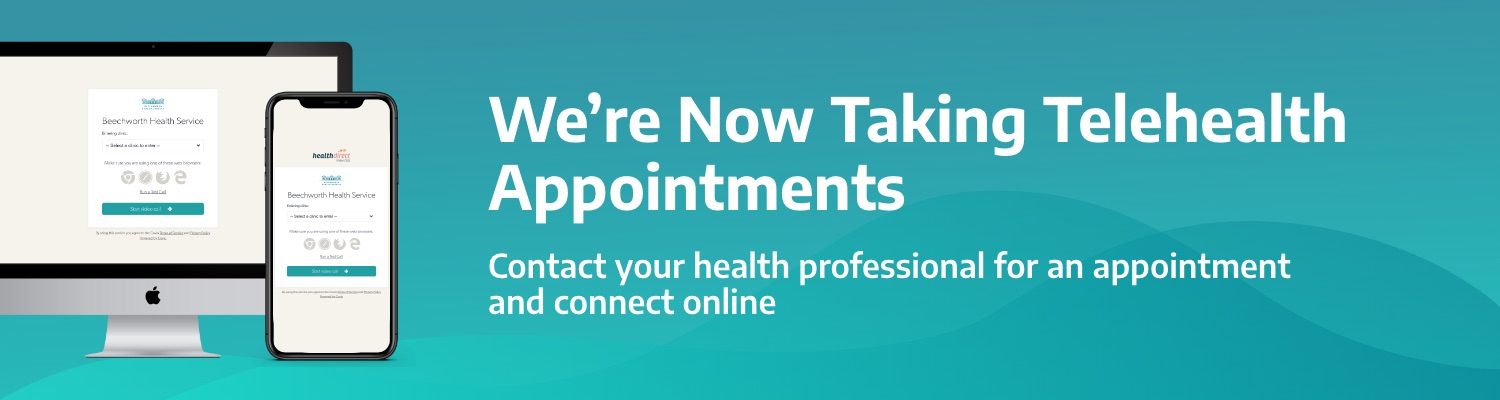
Telehealth
Telehealth is a secure and easy way to access health care using digital technology. We understand getting to appointments can sometimes be difficult when you live in a rural or regional community. Video conferencing technology can make it easier to access specialist medical, nursing, and allied health services from your home or another convenient location, saving you time, money and the inconvenience of travel.
How Does Telehealth Work?
Instead of driving to the hospital and meeting your clinician face-to-face, you will be meeting on a screen. This can be done using a landline, mobile phone, smart phone, tablet or computer. As with a face-to-face appointment, you will arrive and wait in a virtual waiting area until the clinician joins you. The consultation is delivered via a secure and private virtual clinic room. No part of the consultation is recorded nor is it shared with anyone that is not present.
If you book in to see your clinician via telehealth you will receive an appointment email, letter or SMS with the time and date of your telehealth consult. Information on what you need and how to access your telehealth appointment will be outlined in your appointment letter/email, or can be found below.
Before Your Appointment
Please read or watch the following resources:
Start Your Telehealth Appointment
Before your appointment begins make a 'Pre-Call Test' to check your equipment, device and connection. This will ensure you have a smooth Telehealth experience.
Start your 'Video Call Appointment' 5-10 minutes before your appointment and select the appropriate clinic from the dropdown menu. Your health professional with then connect to your appointment link and your session will begin.
Frequently Asked Questions
-
What are the benefits of telehealth? - Less or no travel time
- Less disruption to your usual routine
- Your local healthcare professional (e.g. GP, practice nurse, or other) may be involved
- Increased independence
- Greater flexibility for appointments
-
When may Telehealth not be suitable? - The clinician needs to perform a physical examination
- It is not considered clinically appropriate by the specialist clinician
- Internet access is very limited or not available.
-
How much does Telehealth cost? The video call is free (except for your internet usage). However, you will need to confirm any associated costs with your specialist clinic and if eligible your consultation may be bulk-billed to Medicare.
Note: There may be charges from your Internet Service Provider (ISP) if you use in excess of your download limit. An average video call may use up to 300mb for every 10 minutes of a consultation)
-
What equipment do I need? To take part in a telehealth video call, you will require:
- An email address.
- An up-to-date computer, iPad, tablet or smartphone.
- The latest version of Chrome, Firefox Safari web browser on your device.
- A device with a camera, microphone and audio output (speakers/headphones).
- A stable internet connection.
- A quiet spot to have your consultation.
Note: Don’t worry if you don’t have internet access or are uncomfortable with video technology as support can be arranged through your local health service or GP clinic.
Troubleshooting
Here are some useful links to help you prepare for your telehealth consultation and making a test call is an easy way to check if your computer and internet are sufficient.